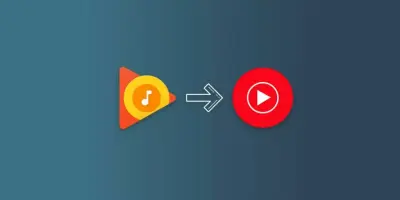This feature is not available to everyone yet, but you can speed up its availability.
Last week, Google announced the imminent closure of its Play Music service. It will be completely replaced by YouTube Music. Users are encouraged to transfer their music collections while maintaining their subscription.
The official statement said that to transfer, you just need to download the YouTube Music application to your smartphone, open it, click the library transfer button and follow simple instructions. However, if this button is not displayed on your home screen, then you need to fill out a special form and wait until Google opens access to the function.
The form only requires you to enter the email address associated with your Play Music account and your country of residence. As soon as the transfer tool becomes available, you will receive an email and an in-app notification. You can also check its status on a special page in your browser.