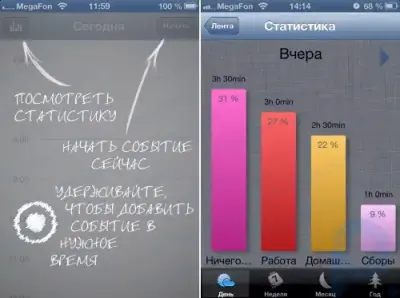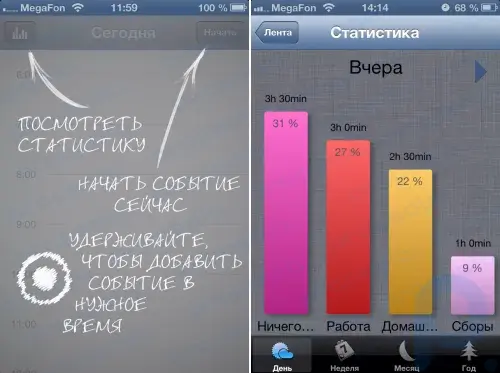
Sometimes it is very useful to monitor, at least for a month, how you spend your time. After all, many people have probably found themselves in a situation where the days simply fly by at an incredible speed, and by the evening you simply can’t stand on your feet, and it’s as if you haven’t done anything. Where did the precious time go?
The developer of the “Time Watch” application made it after reading Daniil Granin’s book “This Strange Life” and got the idea to track where time goes. The book recommended noting the time in a notepad, but it is clear that this method is too complicated. But using an iPhone, which is always at hand, is quite convenient.
The Time Watch app is intentionally very minimalistic. But, in my opinion, even too minimalistic. I tried using them for a couple of days and there were some features that I really missed. But I think if you get used to it a little, it will turn out to be very useful.
Here's how the app works. You create several categories, for example: road (from work, to work, somewhere else), work, going to the store, etc. You can also add them gradually while using the application. There are several colors to indicate categories.
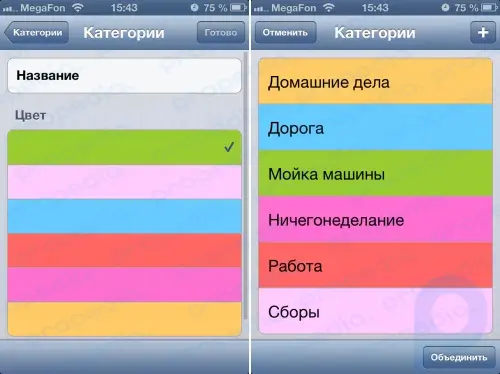
When you start doing something, you need to open the application, click the "Start" button and select the event category. That's it, your time is up. When you have completed the action, you need to click the “Finish” button. The main thing is not to forget to do this, otherwise it turned out that I spent the whole evening, all night and a little of the morning on repairing the car.

The problem is that the entered entries are difficult to edit. They have to be deleted and simply re-entered. You can make notes about the time spent at the end of the day, for example, but then the meaning of the application is lost. Because at the end of the day it may seem to you that you spent not 1.5 hours getting ready for work, but only 40 minutes.
If you get used to checking in in the application, then you are guaranteed a profit. You can see a graph of time spent by day, week, month and even year.

This graph clearly shows where your precious hours are flowing and where you can try to reorganize your life so that you spend less time on unnecessary things.
"Time Watch" | Download from the App Store (temporarily free)